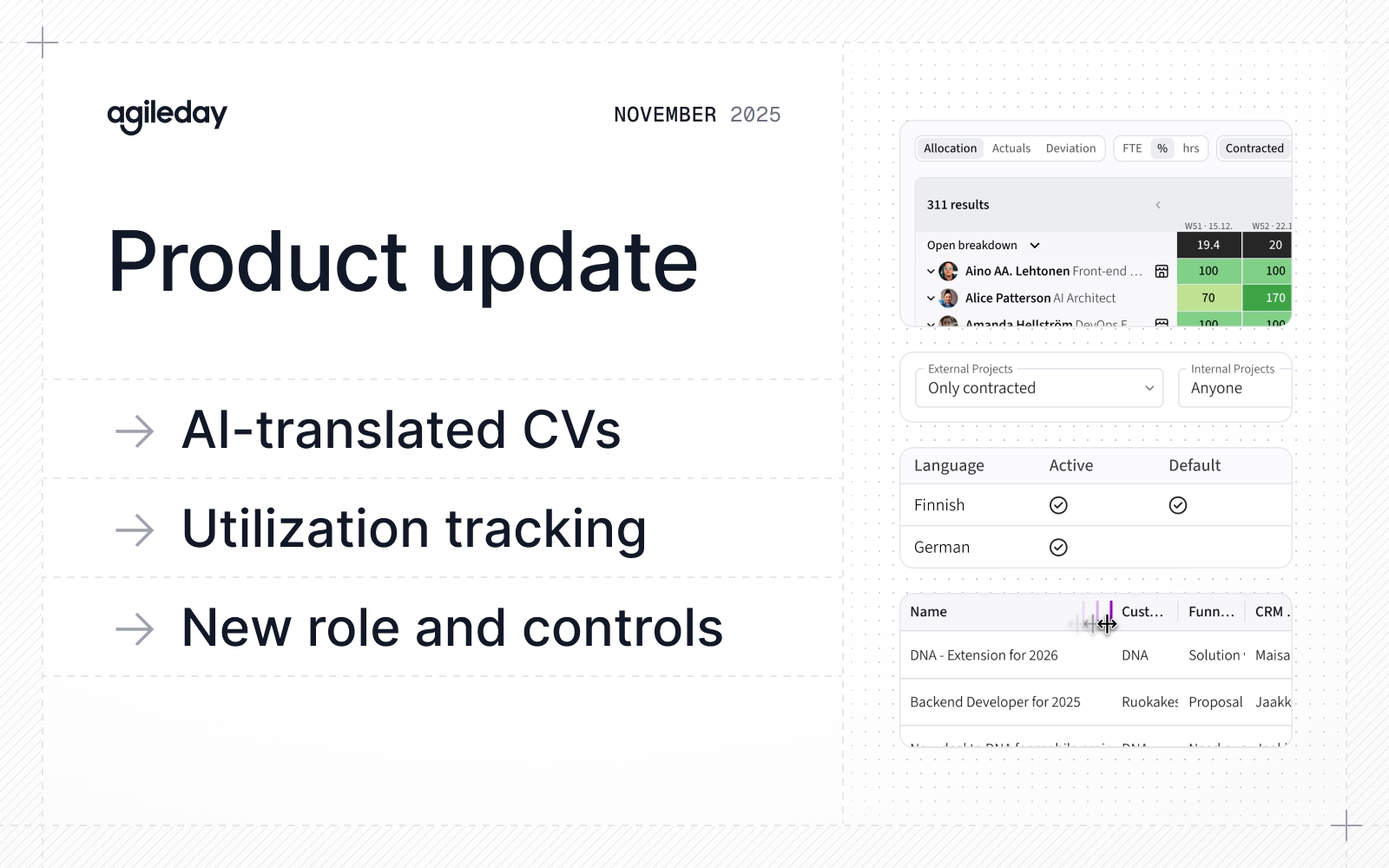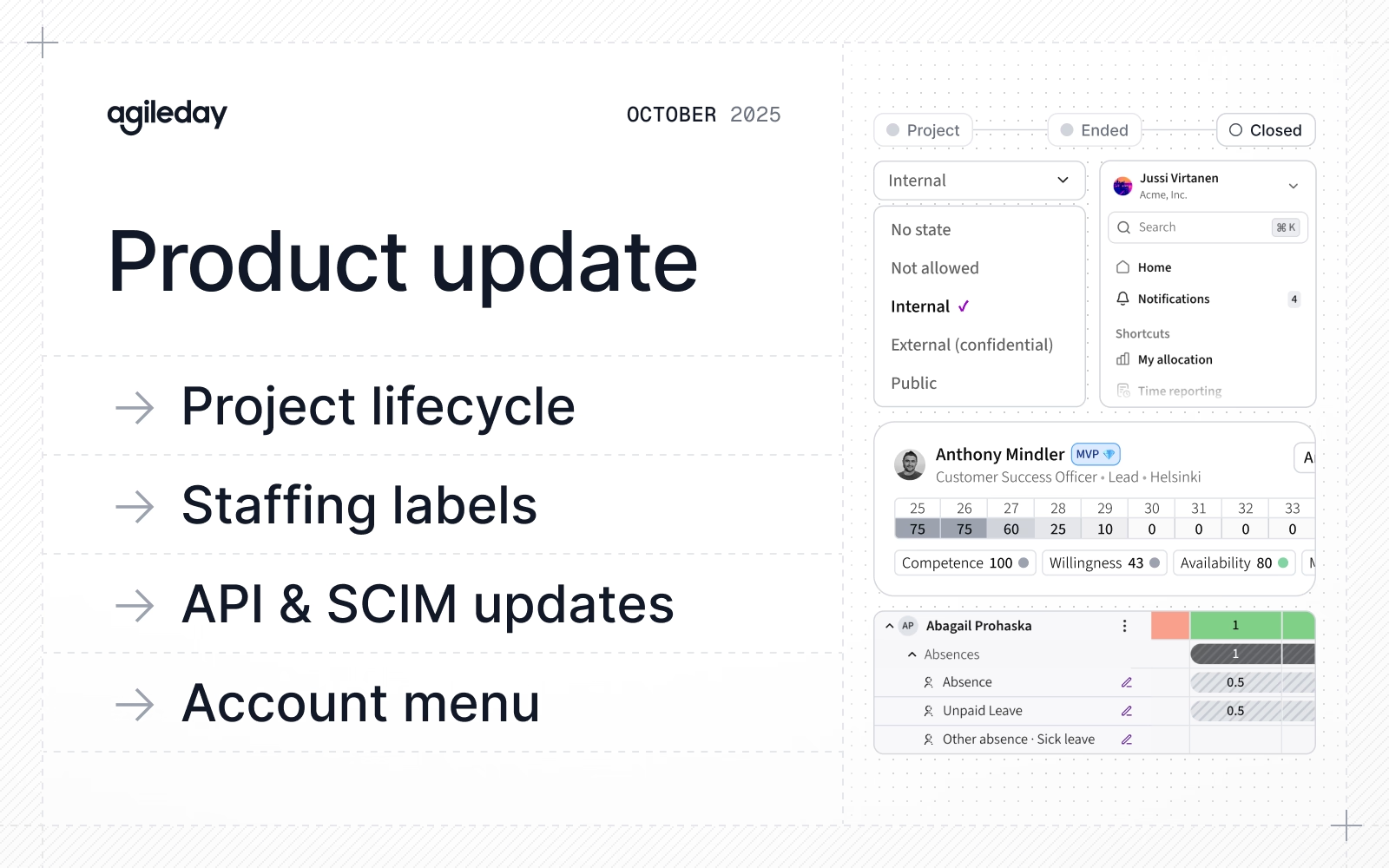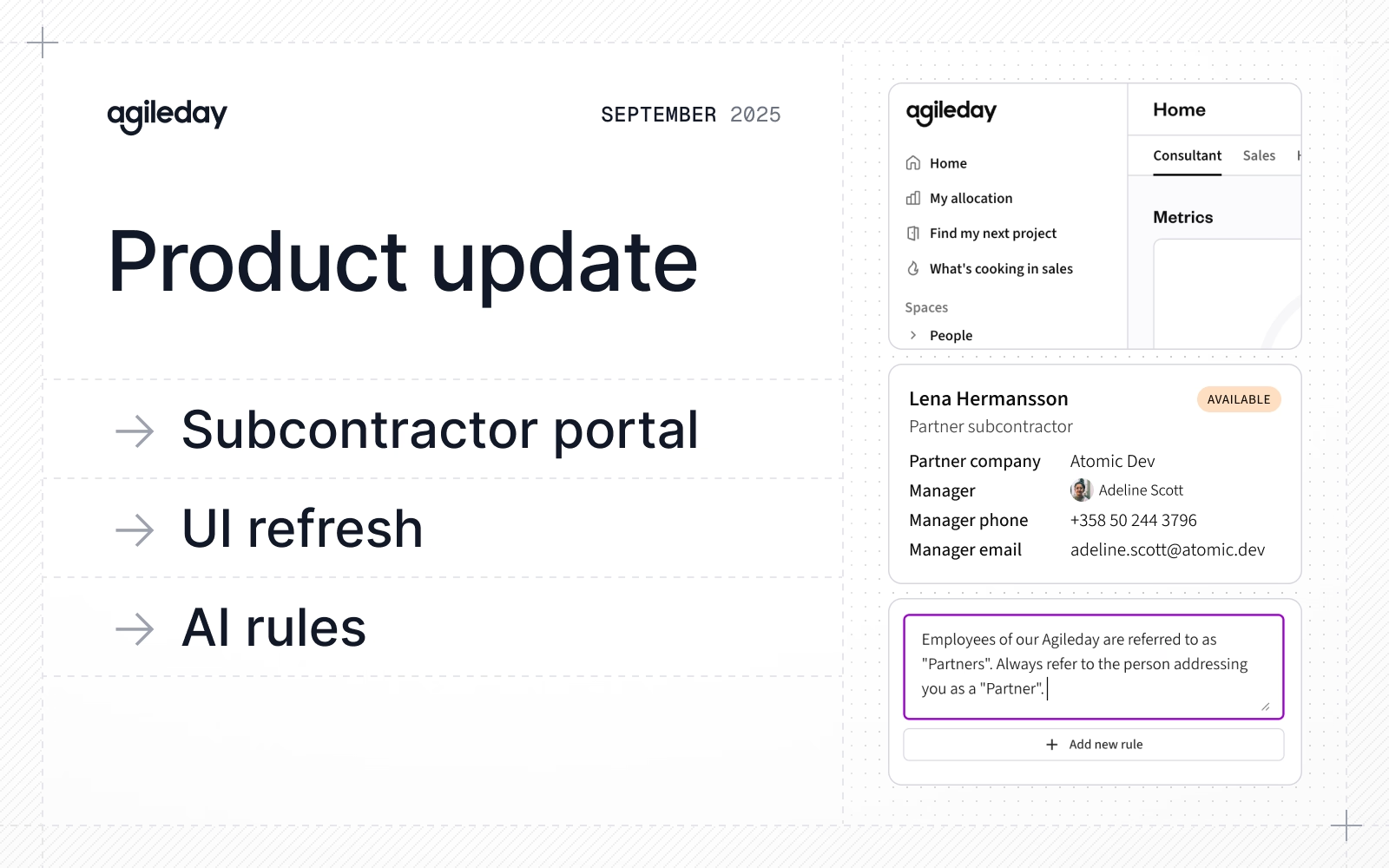Product update: September 2024

Summary
Hi, it’s Jussi from Agileday! 👋🏻
I recently joined the team as a design lead, and I’m thrilled to write my first product update. Our release notes readers might already have noticed that we just released Penny, our latest major version. Here are some of the major features this version brings:
- Staffing flow additions: Major additions to openings and how to operate them
- Contract extensions: Supporting contract extensions by allowing users to merge won opportunities with existing projects
- Other: Plenty of more minor improvements and fixes
Let’s dive into the details 🚀
Staffing flow

Staffing, a term we use for connecting customer work with talent, is at the core of Agileday. Especially in high-volume scenarios and staffing individuals, our customers have asked for improved tools to manage the overall workflow, not just openings in a single project. It's all about providing the best tools to match work with talent, regardless of the business model.
Here’s the summary of the brand-new features for openings:
- Optional staffing manager
- Optional deadline
- Opening-level stages (customizable in settings)
- Candidate-level stages (customizable in settings)
- Chat
- Change log
- Staffing tab on the Openings page
That’s a bunch, so let’s digest the list a wee bit to understand why these additions are super helpful for almost everyone using our service.
Staffing tab

With its delicious kanban layout, the staffing tab on the openings page allows staffing managers to see all the openings in a big-picture view. Combined with the new optional deadline, staffing manager, and configurable opening-level stages, you’ll have an immediate answer to who should work on which opening and when.
Opening kanban

When viewing a single opening, staffing managers can see candidates in a clear kanban: who you consider for the role, who the customer has interviewed, who has declined, and so on. As with the opening-level statuses, the candidate-level statuses are also configurable, giving you total operational control.
Chat for openings

It’s time to say goodbye to scattered Slack, email, and phone discussions and welcome our new chat feature. Chats are tied to the opening level, allowing you to discuss with all candidates separately. There’s also an opening-level chat for staffing managers to discuss internally and store notes for each opening.
All staffing managers have visibility into the same discussions with candidates, which greatly enhances transparency across the team. This eliminates the need to copy and paste conversations from one manager to another, ensuring everyone is on the same page.
Change log

Have you ever pulled your hair out wondering when something on an opening has changed, and you don’t know who made the change and when? Well, those days are far behind, as the new change log shows every change to the opening, helping you understand its history. We don’t only show what has been changed, but also who made the change, when it was made, and what was the previous value of the changed attribute. Talk about convenient!
For more in-depth instructions, see our staffing article (for logged-in customers only).
That's it for the opening updates, let's next discuss merging projects.
Contract extensions

There are many ways to manage projects. Some companies move from one client to another, but many work with the same clients for longer periods of time. In the latter use case, it’s typical to sell contract extensions to existing projects instead of new ones, and that’s what our new contract extension feature does: allows you to merge new opportunities with existing projects and keep track of all the opportunities that have been merged into a project.
Supporting the contract extension process was tricky to implement properly, but we’re proud of how we built such a complex workflow into an intuitive feature. If you want to learn more about the feature, check our dedicated article (for logged-in customers).
Improvements and fixes
Our release notes (available for our customers) list all the improvements and fixes, but here are some highlights:
- Navigation styles were updated for a faster experience
- Dropdown styles were updated to look a lot more polished
- Copywriting fixes across the board, including Jussi's first code contribution on his second day at work!
- It's now possible to add zero as a price for an opening, which is handy, especially for internal projects
- We've increased the amount of sortable columns on the Opportunities view.
- You can now duplicate a CV
- Several tooltips should now be more clear
- Skills without category are now grouped under “Other skills” instead of “No category”
- The project actuals view was redesigned for easier access to time reporting data. This should reduce the need for Excel exports 🤞🏻
- Performance improvements across the board
- We now show the number of responses and respondents in heatmap results for a pulse survey
- It’s now possible to edit certificates in the landscape CV editor and enable adding them to the landscape template.
- Moved the reference tab to the end of the project drawer tabs
- Our drawer has a wee bit better handle design, now with the whole border acting as the area where you can start dragging.
- The Intercom toggle was moved to the main navigation, as it sometimes got in the way
- Text areas are now resizeable, allowing for better control over longer content
That's it for this month, see you in the next update! In the meantime, if you have any questions, don't hesitate to contact us.